…::: Greater Works Ministries Sound System Overview :::…
Multiple Microphones feed into a single sound system
|
Tascam M-216 Mixer
+
DBX 266 XL Dual Compressor
+
Behringer Ultra-Graph Pro GEQ3102 Ultra-Musical 31-Band Stereo Graphic Equalizer
+
Peavey M-2600 Power Amplifier
…::: Click to enlarge pictures :::…
|
.: The Tascam M-216 Mixer :.
|
||
 Tascam M-216 Mixer (top view) |
||
 Tascam M-216 Mixer (back-left) |
 Tascam M-216 Mixer (back-full) |
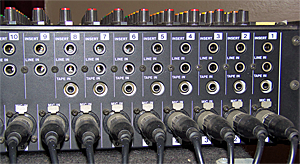 Tascam M-216 Mixer (back-right) |
Stacked under the Mixer is…
|
DBX 266 XL Dual Compressor
+
Behringer Ultra-Graph Pro GEQ3102 Ultra-Musical 31-Band Stereo Graphic Equalizer
+
Peavey M-2600 Power Amplifier
|
||
 DBX 266 XL Dual Compressor / Behringer Ultra-Graph Pro GEQ3102 Equalizer / Peavey M-2600 Amp (front view) |
||
 DBX 266 XL Dual Compressor / Ultra-Graph Pro GEQ3102 Equalizer (back-left) |
 DBX 266 XL Dual Compressor / Ultra-Graph Pro GEQ3102 Equalizer (back-right) |
|
| Two output lines run from the Tascam M-216 Mixer to the Ultra-Graph Pro GEQ3102 Equalizer (see image above for back-right) Connection from Mixer to Equalizer Channel 1
Out from the Mixer is a 1/4″ male chord plugged in to the PGM OUT 1 port (see upper image for: Tascam M-216 Mixer (back-left), (PGM OUT 1 is the 4th from left in image) This chord converts to XLR male and goes in to the Equalizer as a 3-pin XLR connector into Input Channel 1 (see above image for: Ultra-Graph Pro GEQ3102 Equalizer (back-right), Input Channel 2 appears in the right side of image) Connection from Mixer to Equalizer Channel 2
Out from the Mixer is a 1/4″ male chord plugged in to the OUTPUT-FLB port (see above image for: Tascam M-216 Mixer (back-left), see chord with yellow sleeve) This chord goes in to the Equalizer as a 1/4″ male in Input Channel 2 (see above image for: Ultra-Graph Pro GEQ3102 Equalizer (back-right), Input Channel 2 appears in the right side of image, see chord with yellow sleeve) |
||
| Two output lines run from the Ultra-Graph Pro GEQ3102 to a chord bundle
Connection from Equalizer to Amplifier Channel 1
A 1/4″ jack is plugged in the Channel 1 OUTPUT port and goes into the chord bundle Connection from Equalizer Amplifier
A 1/4″ jack is plugged in the Channel 2 OUTPUT port and goes into the chord bundle |
||
|
One output line runs from the Tascam M-216 Mixer to the Peavey M-2600 Amp Out from the Mixer is a 3-pin XLR male connector plugged in to the PGM OUT 2 port |
||
 Ultra-Graph Pro GEQ3102 Equalizer / Peavey M-2600 Amp (back) |
||
|
.: Speakers :.
|
|
|
Speaker Front House Left High data |
Speaker Front House Right High data |
|
Speaker Front House Left Low data |
Speaker Front House Left Low data |
|
Speaker Back House Left data |
Speaker Back House Right data |
AUDIO RECORDING NOTES:
To Make a Line Recording from the Soundboard to a Laptop Using the Audacity Program.
To Make a Line Recording from the Soundboard to a Laptop Using the Audacity Program.
- On the TASCAM Soundboard Mixer – see back for RCA female outputs under notation of “EFF RTM” / “PGM OUT” and plug in right and left RCA male connectors (with a wire that outputs to a 3.5mm (1/8″) stereo male) into port “1” or “2.”
- Plug the 3.5mm male connector from the wire above into the the microphone input on the laptop.
- (On a Windows computer) go into “Recording devices” settings and Enable “Stereo Mix.”
- Open the Audacity program and adjust settings for: “MME” and “Micrphone Hi Definition.”
- Record.

