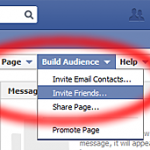Web Tip No. 6: Rate GWM on Facebook! 1. Sign in to Facebook and use the Facebook search field to find our "Greater Works Ministries" Facebook Page (which is at: Facebook.com/gwministries) 2. Find the "Reviews" link right under our big banner picture. 3. …
Post your GWM pages & videos to Facebook!
Web Tip No. 5: Post your GWM pages & videos to Facebook! You can post more than text messages in the Status box for “What’s On Your Mind?” If you copy the URL web address of your favorite GWM pages or YouTube video, you can simply post that link into …
Invite Friends to our Facebook Page
Web Tip No. 2: Invite Friends to our Facebook Page Sign in to Facebook, type “Greater Works Ministries” in the FB search field, then click to go to our page. On the upper right corner, click on “Build Audience” then click “Invite Friends” then you will …
Sharing our Web Pages
Web Tip No. 1: Sharing our Web Pages In addition to Liking our Facebook Page at: Facebook.com/gwministries you can Like or Share any of our pages on our web site. Just see the top of any page for buttons to Like, Tweet, Pinterest or Share that …
Follow us on Facebook
Follow Greater Works Ministries on Facebook …